Welcome to CloudLab
CloudLab provides cloud-based access for BAC students and faculty. Connect to the CloudLab server nearest to you and experience smooth performance for your work and collaboration.
For Assistance:
Contact us at 617.585.0191 or help@the-bac.edu
Instructions:
1. Click the link for the CloudLab server nearest to you.2. Sign in with your BAC email and password.
3. Choose to launch a full Desktop experience, or just an Application, and the session will prepare.
4. At the prompt, enter your BAC password to finish connecting.
Current Cloud Lab Software:
View Available Software
Adobe Products
Acrobat
After Effects 2025
Audition 2025
Illustrator 2025
InDesign 2025
Media Encoder 2025
Photoshop 2025
Premiere 2025
Autodesk Products
3Ds Max 2026
AutoCAD 2026
Maya 2026
Revit 2026
Microsoft Office Products
Excel
Word
PowerPoint
ArcGIS Pro
Enscape (For 3ds Max, Rhino, and SketchUp)
SketchUp 2025
Rhino 8
VRay (For 3ds Max, Rhino, and SketchUp)
Zoom Workplace
WuFi Passive
Choose the Best Server for Your Location:
Not sure which CloudLab location is best for you? Use the tool below to check server response times from your current location.Click here to test server speed - Click HTTP Ping and then choose the server with the fastest ping (the lowest number) for the best experience.
CloudLab North America - East (N. Virginia)
Best for Eastern North America
Best for Eastern North America
CloudLab North America - West (Oregon)
Best for Western North America
Best for Western North America
CloudLab South America - Sao Paulo
Best for South America and Central America
Best for South America and Central America
CloudLab EU Central (Frankfurt)
Best for Europe, Western Asia, and Northern Africa
Best for Europe, Western Asia, and Northern Africa
CloudLab Asia West (Mumbai)
Best for Central and Western Asia, including India and Pakistan
Best for Central and Western Asia, including India and Pakistan
CloudLab Asia East (Seoul)
Best for Eastern China, Japan, Korea, Taiwan
Best for Eastern China, Japan, Korea, Taiwan
CloudLab Pacific South West (Sydney)
Best for Australia, New Zealand, Papua New Guinea
Best for Australia, New Zealand, Papua New Guinea
Note: Data stored on CloudLab is not automatically available across regions. See below for more information about data retention on CloudLab.
DATA STORAGE & RETENTION
When working in CloudLab, we recommend saving all files in a folder on the desktop.If you switch regions, you'll need to manually move your data to the new location. We recommend using Cloud Storage for this (e.g., Google Drive).
Data is retained while you are an active student regularly using CloudLab.
Action Required: Data may be archived or deleted if:
- You are not enrolled in the current semester
- You have not accessed CloudLab for an extended period (typically longer than one semester)
- You graduate from the BAC